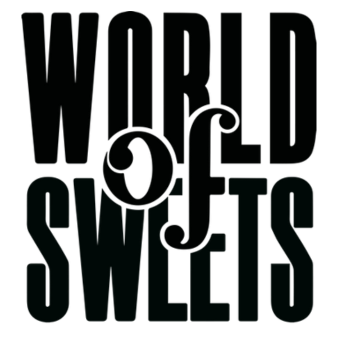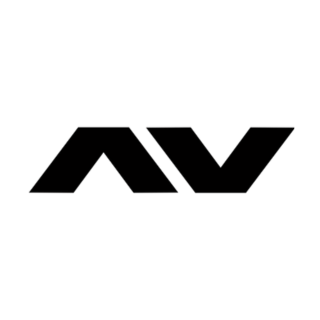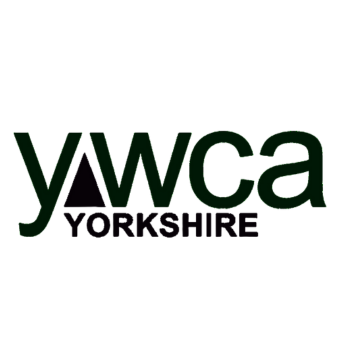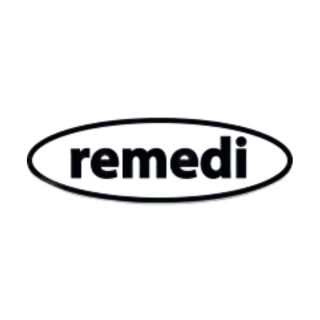What is a HR Software System?
A HR System is some kind of software that captures data about the Human Resources within your business. Things such as holiday requests, sick records and emergency contact information would all form part of this system. The system could be something simple like a Microsoft Excel Spreadsheet, or you can run something better, Software that is designed exactly for this purpose and that notifies you when actions need to be taken. For example if someone requests a holiday, a manager gets notified so that they can decide whether to approve or reject the request.
Lets Explore our HR System
Our HR System Powered By CORE Software is one of the primary add ons to our CORE platform. It’s very easy to get up and running and will immediately give you a well rounded HR System for your business. The HR system is both simple AND flexible, meaning that you can edit and build on it to your heart’s content. We have businesses of all sizes using our HR system and many different types of business. From bookshops through to IT Companies and Steel Manufacturing businesses. CORE really is flexible enough and SIMPLE enough to be used in any business environment.
Where best to start is through a video introduction. Here Ruby from our software team explores What is a HR System? The drawbacks of not having it and then the benefits to a business looking to grow and develop.
What is a Content Type?
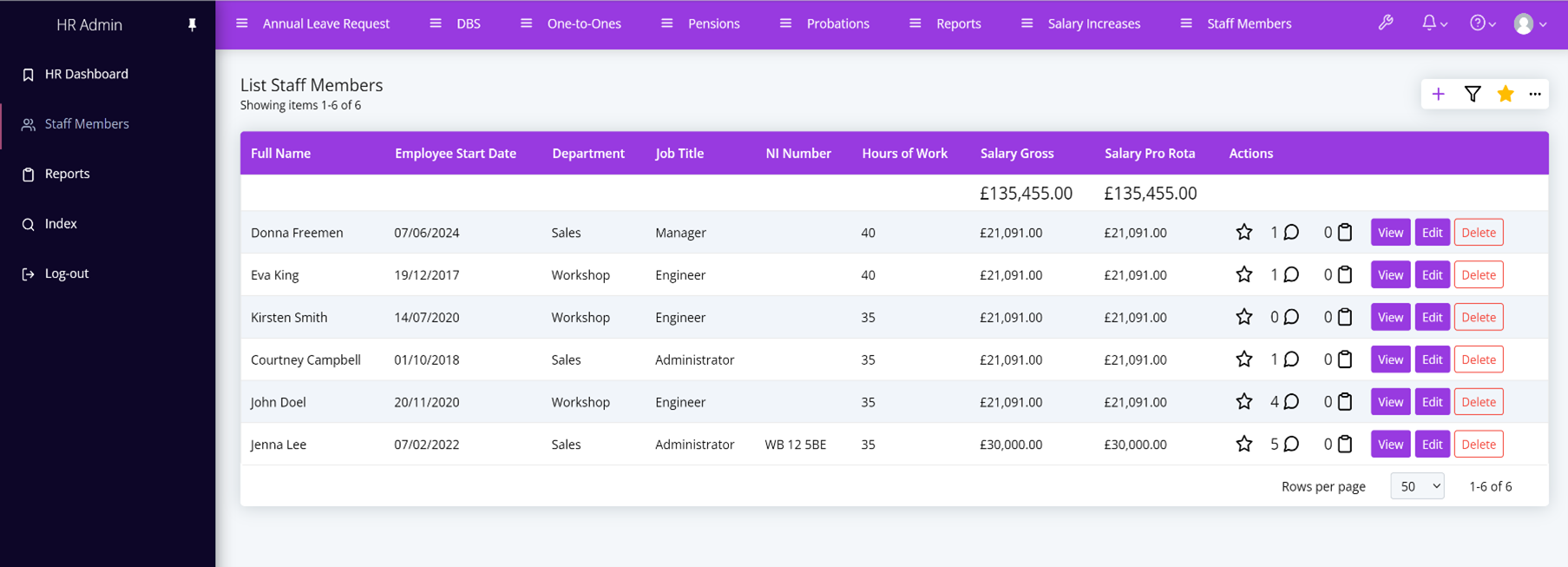
This screen shot is an example of a Content Type, if you have not read our CRM Use Case then I will briefly explain what a content type is. It is like a excel spreadsheet. The “Headers” would be the “Staff Members,” your “Columns” would be the purple bar across the top and then you have your lines of data which sit underneath that. Also, on this page you can create and view comments (speech bubble icon) and tasks (clipboard icon), but I will explain more about that later in this document.
Inside a Content Type (Staff Members)
Now it is time to investigate a content type in a little more detail. We’ll use Staff Members in this case, which will be the main feature of your HR System. The screenshot is of a staff member’s profile within the business which lists their name, employment start date, contract end date (if applicable), salary, NI number and so on. Underneath as you can see is the staff member’s contact information. This whole section is customisable so you can adopt this template or tweak it however you like. On this profile there are a few buttons that have been added, so what we will do is investigate one of these buttons which will be “Create Pension” to see what happens.
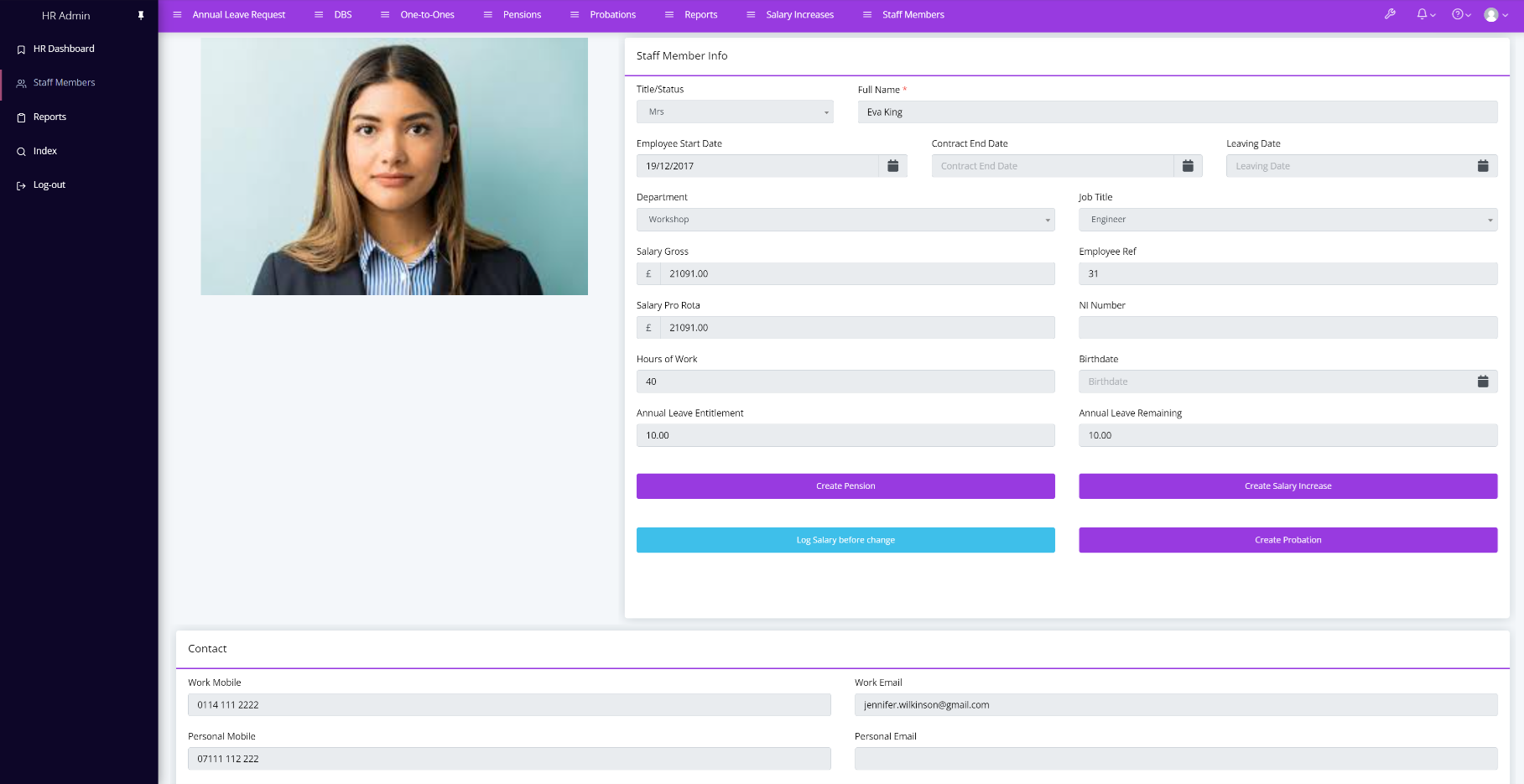
Button Feature (Create Pension)
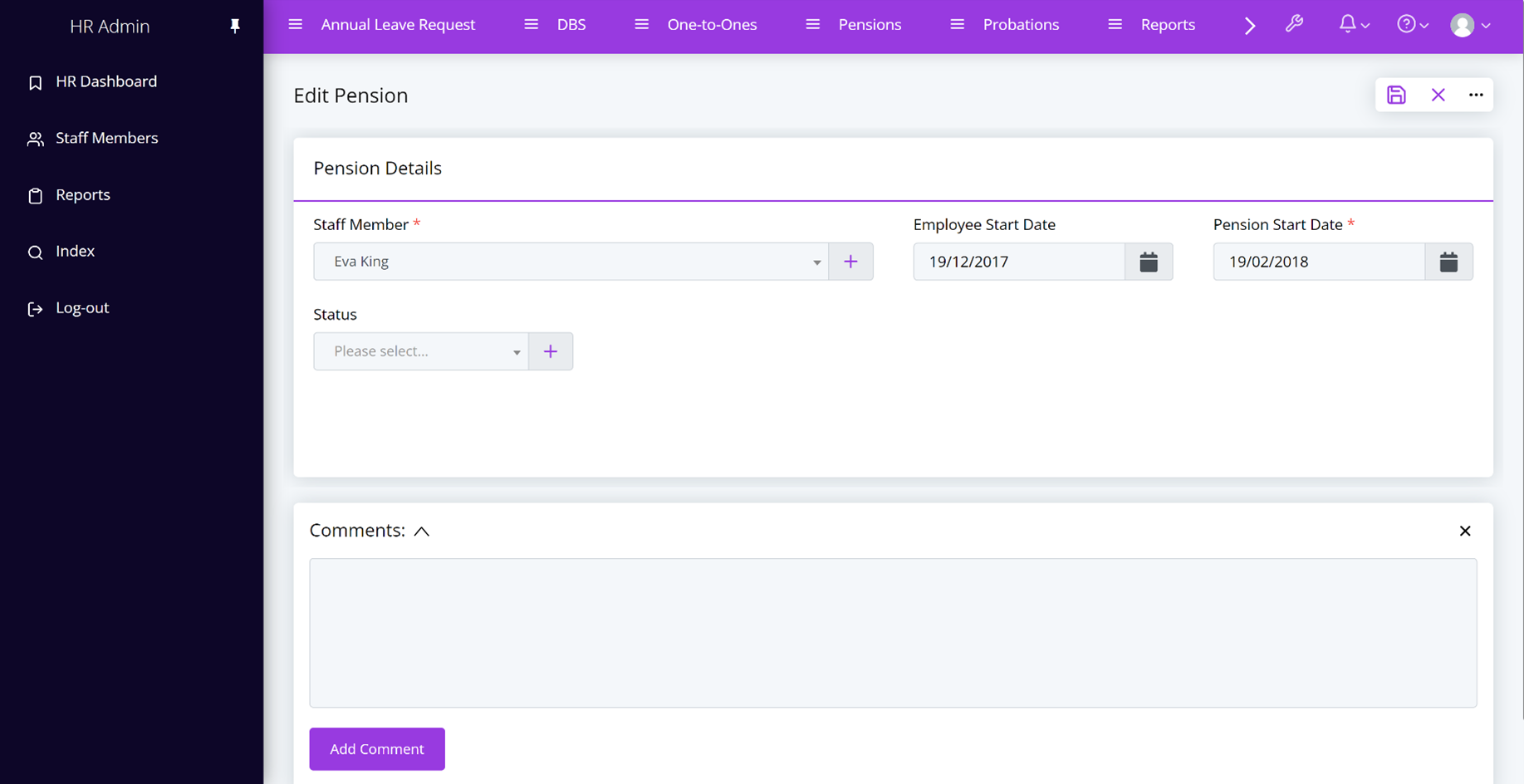
Now we have clicked the “Create Pension” button from the Staff member profile, so now we have arrived at the Pension details screen as you can see above which is where the details for a staff member’s pension can be found and edited. What is fascinating is that when you enter a staff member’s start date when creating them the pension start can be populated automatically (e.g. 6 months after the start date – using our Caculated Fields function) and you can set that condition however you like depending on your requirements. There are other buttons you can create like Probation period, Salary review etc, again these can be changed to work with your existing business processses.
Reports
The reporting feature is something that can create basic reporting from the data inside the system. You will first create a query that looks for specific data within the system that you wanted to analyse and then input that query when creating a new report and you can then export that report as a spreadsheet as well. Once the report is saved, you can get to the report straight away by clicking “Run now” or you can run an alert to allow you to get a report either based on a set frequency (for example Monday morning’s at 9am) or you can do it when an action has been triggered. If you needed more in-depth analysis or different visualisation types then we can help you integrate your HR System with Power Bi which can create advanced analysis, visuals and more complex reporting which is an extremely helpful tool for any business.
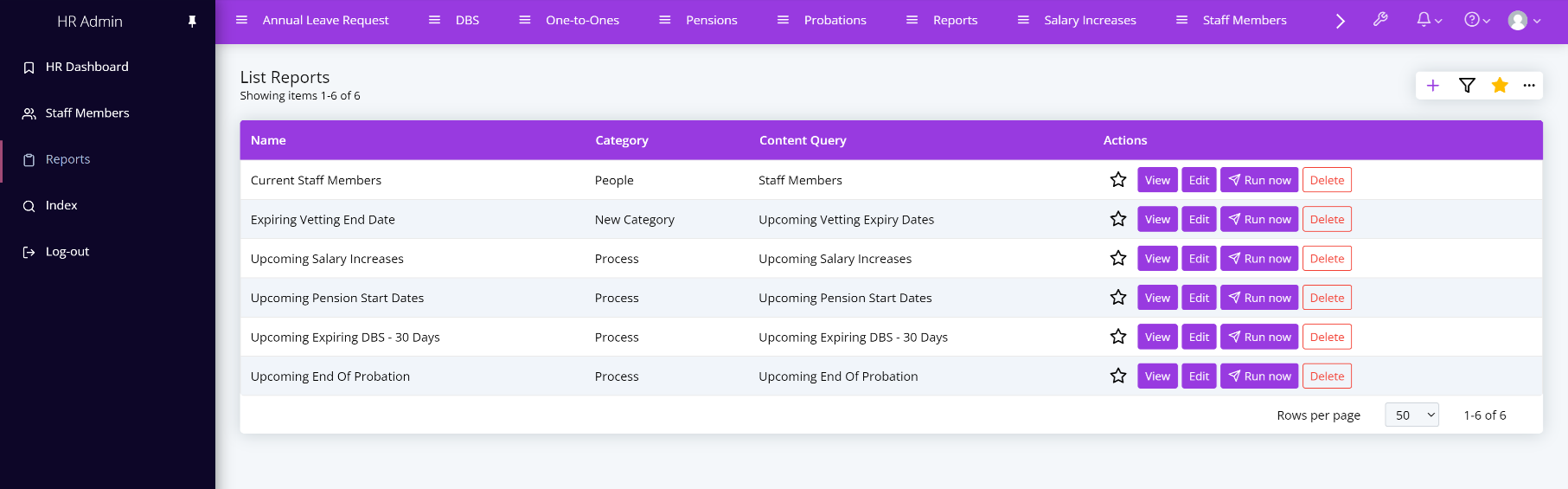
Dashboards
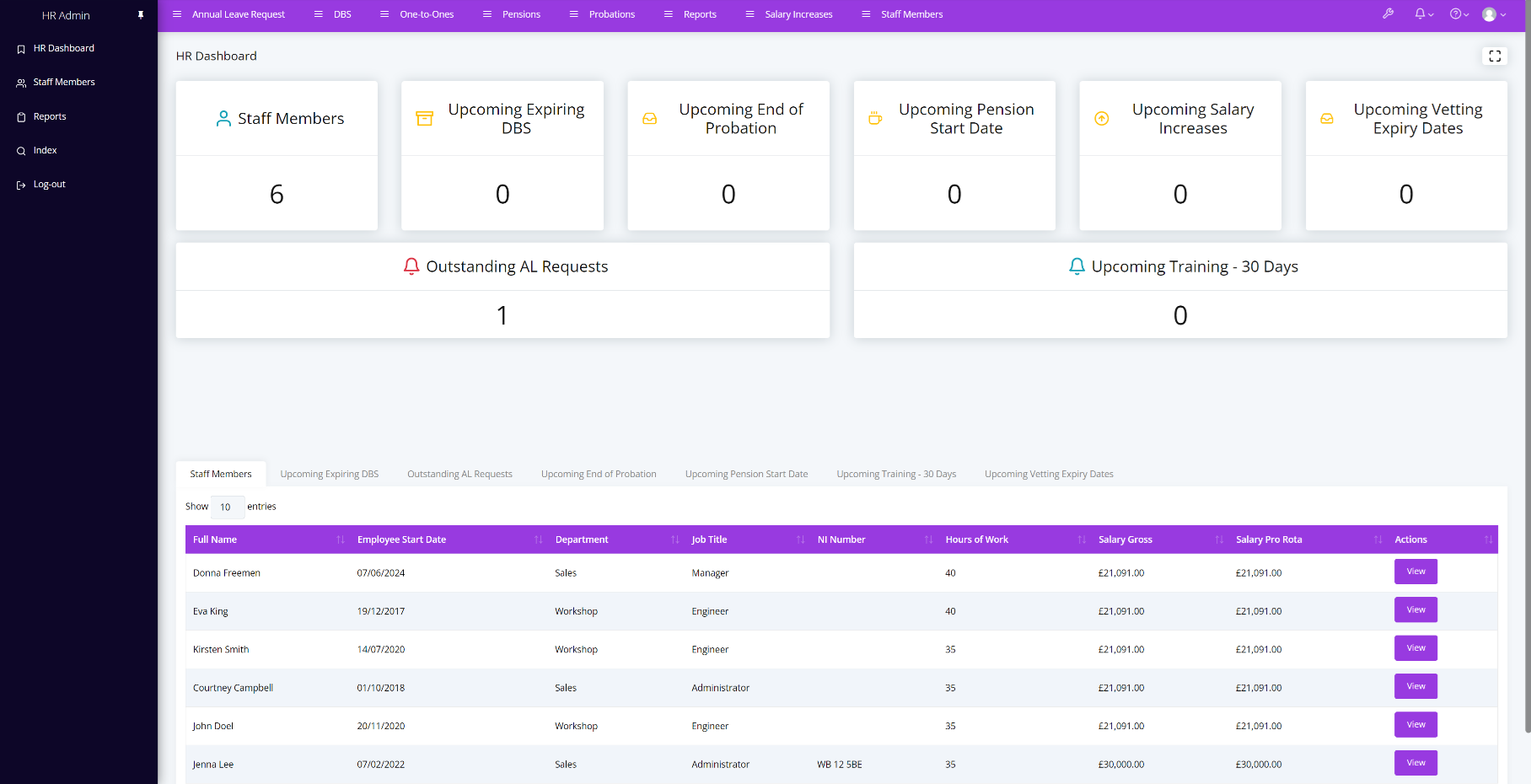
Next we’re going to go through our Dashboard. This shows the data about the business that has been entered into the system and can be displayed as shown above. Just below the counters on the dashboard are separate tabs so you can get specific data about a particular user or group. Our dashboards can be “Site Wide” meaning that this is viewable for everyone, you can make it group specific for example one for Finance and one for Marketing and only users within a specific group will see the related dashboard. Finally, you can create individual dashboards, so it is based from user to user.
Conclusion
As an overview our HR software can be an essential and vital part of your business which can help ease the on-boarding processes, monitoring employee’s annual leave and creating reports for compliance and analyse. Our system can not only integrate with Power BI, but you can also integrate other software applications such as Microsoft Office (SharePoint) amongst others.