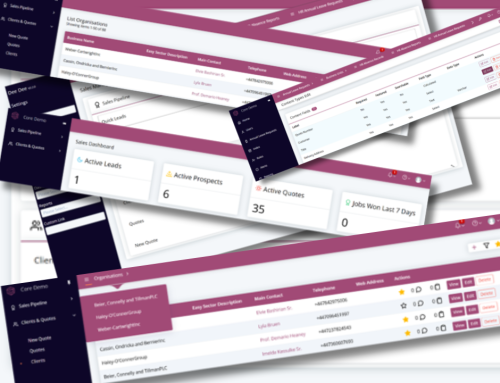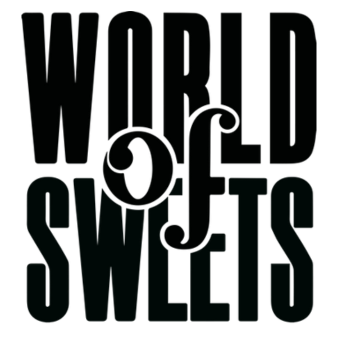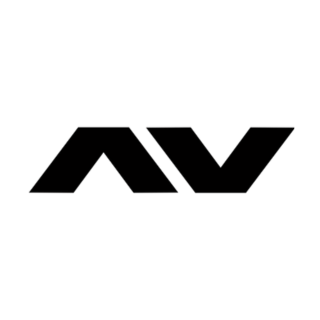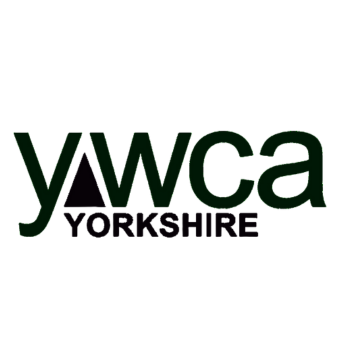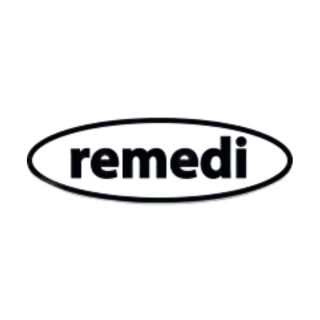Everyone knows that employees are the most prized asset within any company, so whether it’s just you or you have 1000+ employees, ensuring that you have the correct systems and processes in place to manage employees effectively, whilst ensuring you are adhering to employment law, is essential. See the Employment Rights Act 1996 for more information.
As you will see from the Act, HR covers so many different elements, that if I tried to fit everything into just one blog it would be the size of a 6 part novel. So, I want to take you along a basic journey, from new to experienced, happy, loyal and effective employee by providing you an insight into the world of managing HR paperwork within a business. Please note I’m not a legal HR expert, I’m the one in our business, that was going crazy chasing employees/managers for information and drowning in paperwork until I found easier ways of doing it. I no longer need a brain the size of a house to remember everything HR based. I no longer need that house to also hold all the paperwork for the employees of the 4 businesses I work for. I can now work more effectively on the work that enables our businesses to grow without getting stressed and frustrated.
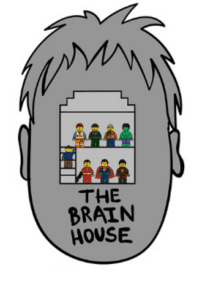
You versus Employing Staff
We all know when its only you in your business, its fine not to have all the necessary completed paperwork on file because you’ve already got it on file, in YOUR head. As you are the one that deals with everything within your company why do you need anything else. But as soon as you start employing staff your memory for such additional information can start to waiver. Yes, most people can remember employees names, phone numbers (we all have mobiles don’t we), approx. the area they live in, maybe month of their birthday etc when it comes to maybe 5 employees but can you honestly say you know their national insurance numbers, know how many days they have had off on holiday, know when their contract comes to an end or even worse their emergency contact number should anything go wrong. Unless you have photographic memory or are some type of memory expert, I don’t think so!
What type of information is needed?
The type of paperwork that is needed can vary from business to business depending on the size and sector/industry but there are core pieces of information that most businesses should have in place. I have provided an example of the information needed just for onboarding a new employee below.
Basic New Employee Information
- Personal information – Name, Address, Contact Number, Email address, Date of Birth, National Insurance Number, Emergency contact information. Proof of ID/Address or work permit.
- Contract Information – Job title, Weekly hours, pay rate, working hours, holiday entitlement, additional information on bonus’s, equipment provided by the business, business mileage etc.
- Induction – Health & Safety, Training, Policies, Processes, Systems.
I can imagine you thinking, is that it? I don’t know what all the fuss is about! I would agree that this may not seem very daunting if you only had a couple of employees but multiply that by 5, 10, 20 and then the workload, paperwork and memory needed suddenly becomes a full-time role and a big part of the administration of the business.
Drowning in paperwork, Is it really necessary?
Anyone who works within a team or has a business that employs people, fully understands the amount of information that is needed to effectively manage HR. No longer is it just, your name, number, address and bank details – like the good old days, some may say (showing my age here), it’s a multitude of information that ends up becoming, if you are not careful, full files, full filing cabinets and some in cases rooms full of paperwork that realistically hardly anyone sees and the problem is the more the business grows, the more rooms full of paperwork is needed.
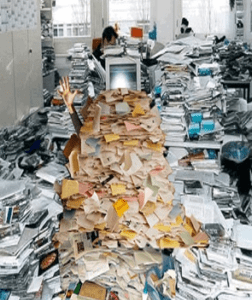
Paper based Versus Software System Based HR
When facing an increased level of employees many businesses, especially SME’s opt for the, what they feel is the cheapest and easiest way of recording all this type of information and that is in the format of paper based forms and spreadsheets. ‘There’s nothing wrong in that’ I hear you say. You are correct, there is nothing wrong in completing paper-based forms and filling in the information on that form onto a spreadsheet. Most people who use computers are able to produce some type of paper-based form to be completed and spreadsheet that will provide you with the resources to manipulate data but unless you are very adapt at using spreadsheets it is limited to what else it can do.
Take a new employee starting in the business, just how much administrative work is needed to ensure they are onboarded into the business successfully and that the business is ensuring all relevant information is collected and all legal paperwork is completed.
New Employee Scenario – Congratulations Fred, you have successfully found employment with a new company. Fred is due to start in 1 weeks’ time. So, what happens next?
| Paper based System | Software Based System |
| Step One – HR team sends Fred an email/letter congratulating him on is employment. This includes a form that HR needs to start processing Freds employment and issue a Contract of Employment.
Problem: Fred doesn’t have a printer and the form is in PDF so he cannot amend and send back. |
Step One – Fred provides an email address when informally accepting the post on the phone. His manager puts this information on the software system which sends HR a notification. HR now have everything they need to get the ball rolling. |
| Step Two – HR now has a problem and will either have to post the forms out or ring Fred again and collect all the information required and complete the forms themselves.
Problem: This does not look professional and its very time consuming especially if posted or they can’t get hold of Fred. |
Step Two – HR email Fred and provide a link for an online form on the software system. Fred completes and uploads all the necessary ID etc into the system. Once completed the system notifies HR. However, if Fred didn’t complete it, the system would remind him and HR. |
| Step Three – Once all the information is gathered from Fred, his contract is processed, along with various others forms that provides HR with the information they require and must either be posted or emailed and signed/presented at the onboarding meeting.
Problem: If the paperwork is posted out to Fred and he has to post it back it would delay his start date. |
Step Three – Once all the information is gathered, checked and processed. Fred’s contract can be emailed over, along with links to any other forms requiring completing such as uniform requests etc. Again, if not completed, the system will remind Fred and HR and also once completed HR will be notified by the system. HR checks everything is in order. |
| Step Four – HR are still awaiting on paperwork from Fred, he has completed them but the postal service is taking their time, although HR do have some information as he was able to just email it over but its just not in the format they require. So manual input onto the correct forms is needed and then onto the spreadsheet | Step Four – Freds first day at work, he is nervous. He meets with his manager or HR for an onboarding meeting. The manager just has to concentrate on settling Fred into his first day and also show him the welfare facilities etc and introduce him to his colleagues and his own workspace and explain there are a few health & safety videos that need going through to ensure his is fully aware of the protocol. His uniform is already waiting for him and it’s his size. |
| Step Five – Freds First Day Arrives, he is nervous. He has to meet with HR as due to the time is has taken to gather all his information, they didn’t realise things were missing. HR do not have all the information needed and Fred forgotten his passport as proof of ID.
Fred leaves the meeting with lots of paperwork to read and additional forms to complete. Problem: Without proof of ID Fred cannot be checked to see he can legally work in the UK. As HR do not have all the information requested, they will have to chase Fred for this later down the line. Fred has left the meeting feeling overwhelmed with all the information that has just been thrown at him and worries that he may forget what is required. |
Step Five – Logs onto his computer to an email from HR firstly welcoming him to the business but also providing him with a links to various policies such as sickness, holidays, adverse weather (depending on the time of year). All information that he may require in the first few months of his employment. HR and the system will also remind him of the training that is required and where to find it.
From then on, the system will take over and the only time HR needs to be involved further, is if there are any other issues that need resolving or Freds information or training expires. |
| Step Six – Fred’s 2nd day at work and he hasn’t returned all the information required. HR are chasing it along with asking if he has completed the training and remembered to read all the paperwork that was provided yesterday. Fred cannot remember all the information from yesterday and feels like he cannot mention this as it makes him look bad on his 2nd day. His manager just wants to get him out working.
Problem: Delaying completion of the necessary paperwork and training means delays in carrying out work and both Fred and the manager are frustrated. |
Step Six – Fred’s 2nd day at work and is raring to go. Before his manager sends him out on site, he checks his online portal for all his team and can see that Fred has completed all his online courses, all the paperwork has been submitted and is in order. All Fred and his manager need to deal with now, is Fred carrying out his work. |
| Step Seven – Fred has to take the remaining paperwork to HR for completion. Paperwork is checked and filed away in a filing cabinet. Fred has stated he has completed his training but there is no way of checking this. Is Fred now in a position to carry out work? Fred believes he is, his manager hasn’t got access to know if he is other than ringing HR or going up to the office and checking the paperwork himself. |
In the scenario presented there is no difference in the amount of information that needed to be collected from Fred, there was no difference in the number of employees it took to onboard Fred, the only difference is the way in which the information is gathered which created a streamlined approach which was more professional and less stressful for all involved.
Are paper-based HR systems really saving you money?
We all have our own preferences on what we like do and how we carry out our day-to-day duties and for those of us that don’t like change it can be worrying but, in the fast paced world we live in today, is the paper based system really one that can work effectively? Yes, if you are really good at administrational duties, have many different ways of managing your information and have a very good memory but as the business grows and more people need access to those paper-based forms etc can you honesty say is it an efficient and cost effective way of working that is best for the employee, HR and the business.
Part Two coming soon!!! – This will cover just how we at ESP resolved our growing need for HR information and transformed our HR processes and paper based forms into an online software system, that just keeps on growing but doesn’t need more space for the physical file, filing cabinet or room to store it in.